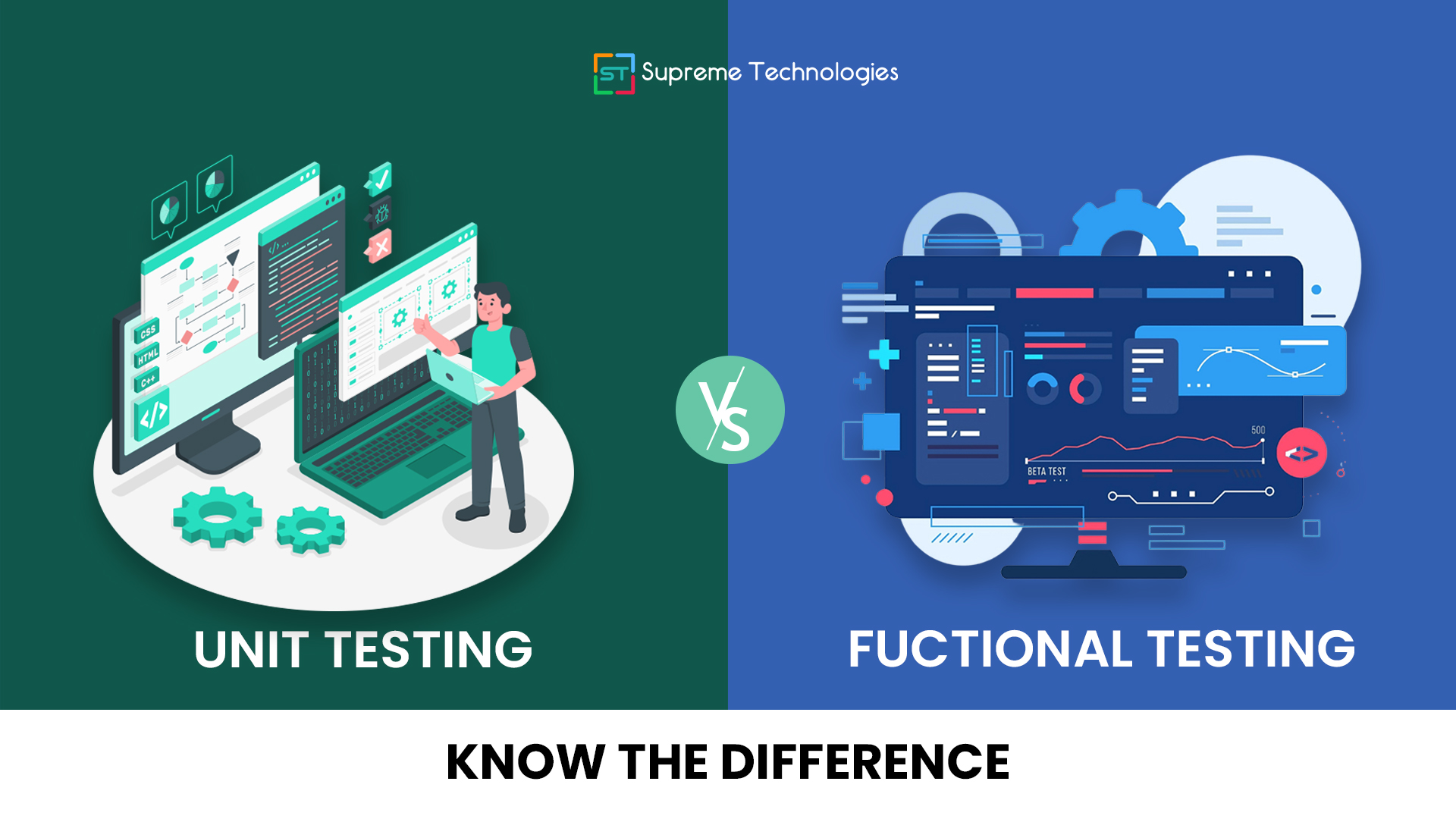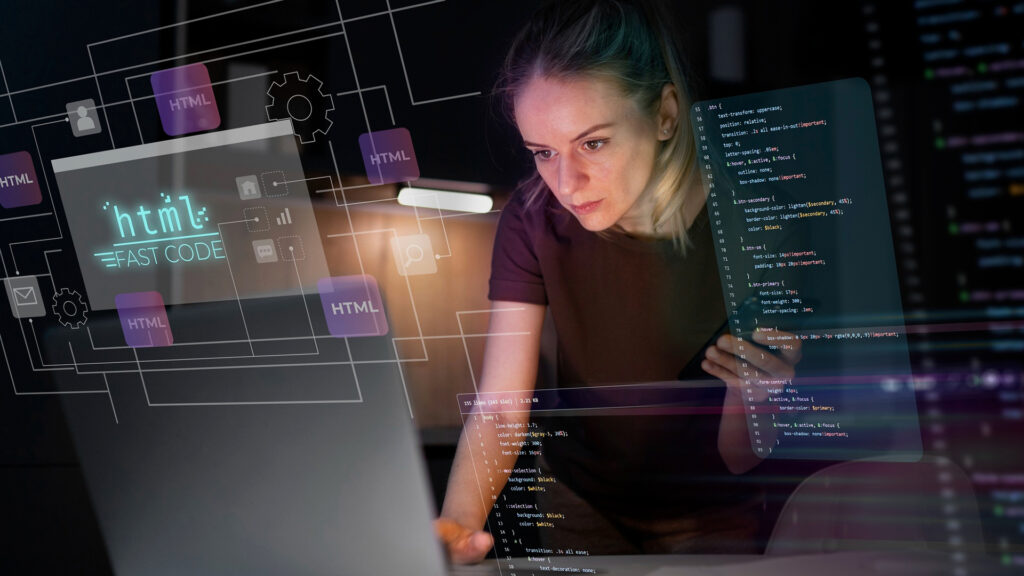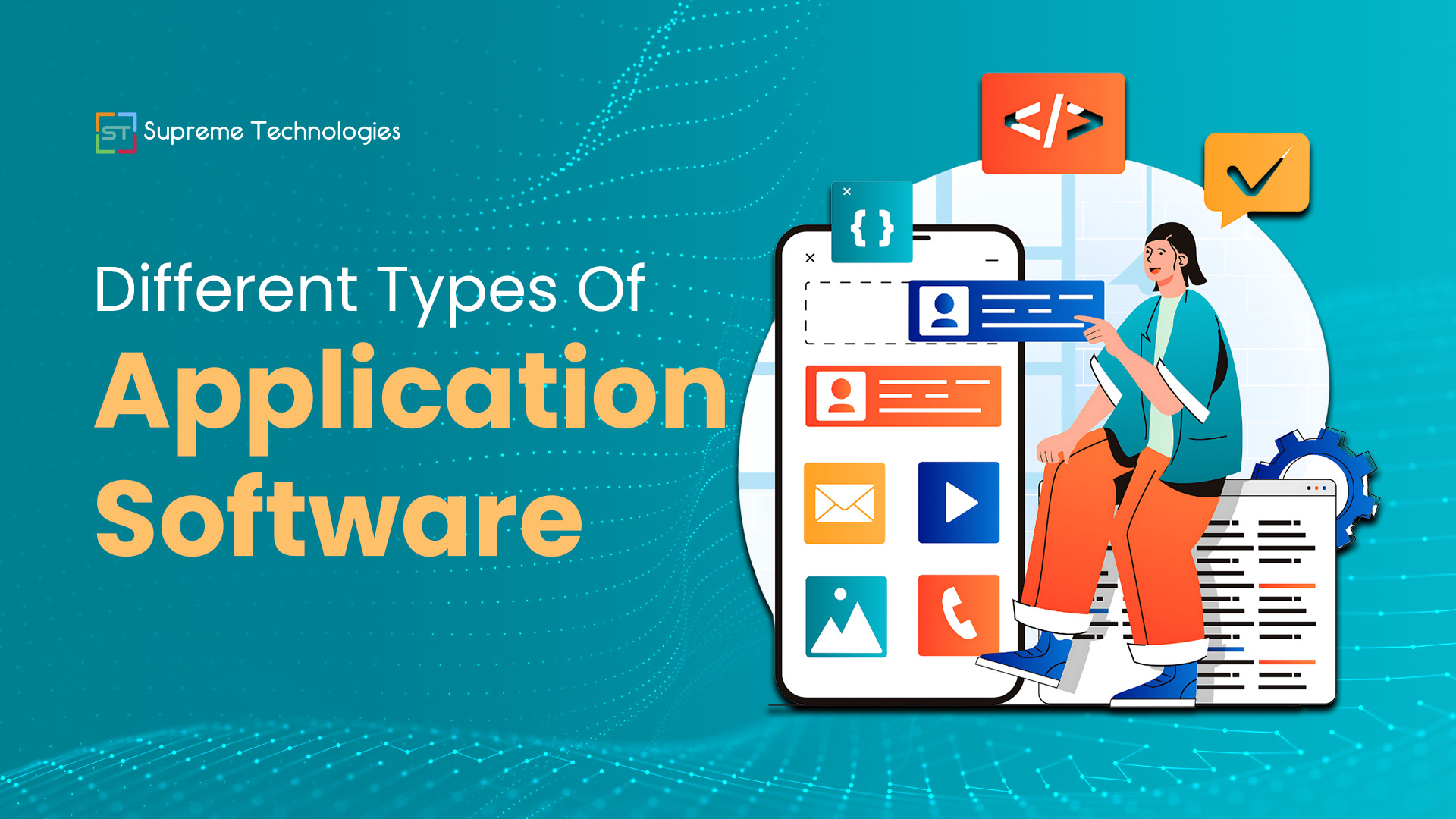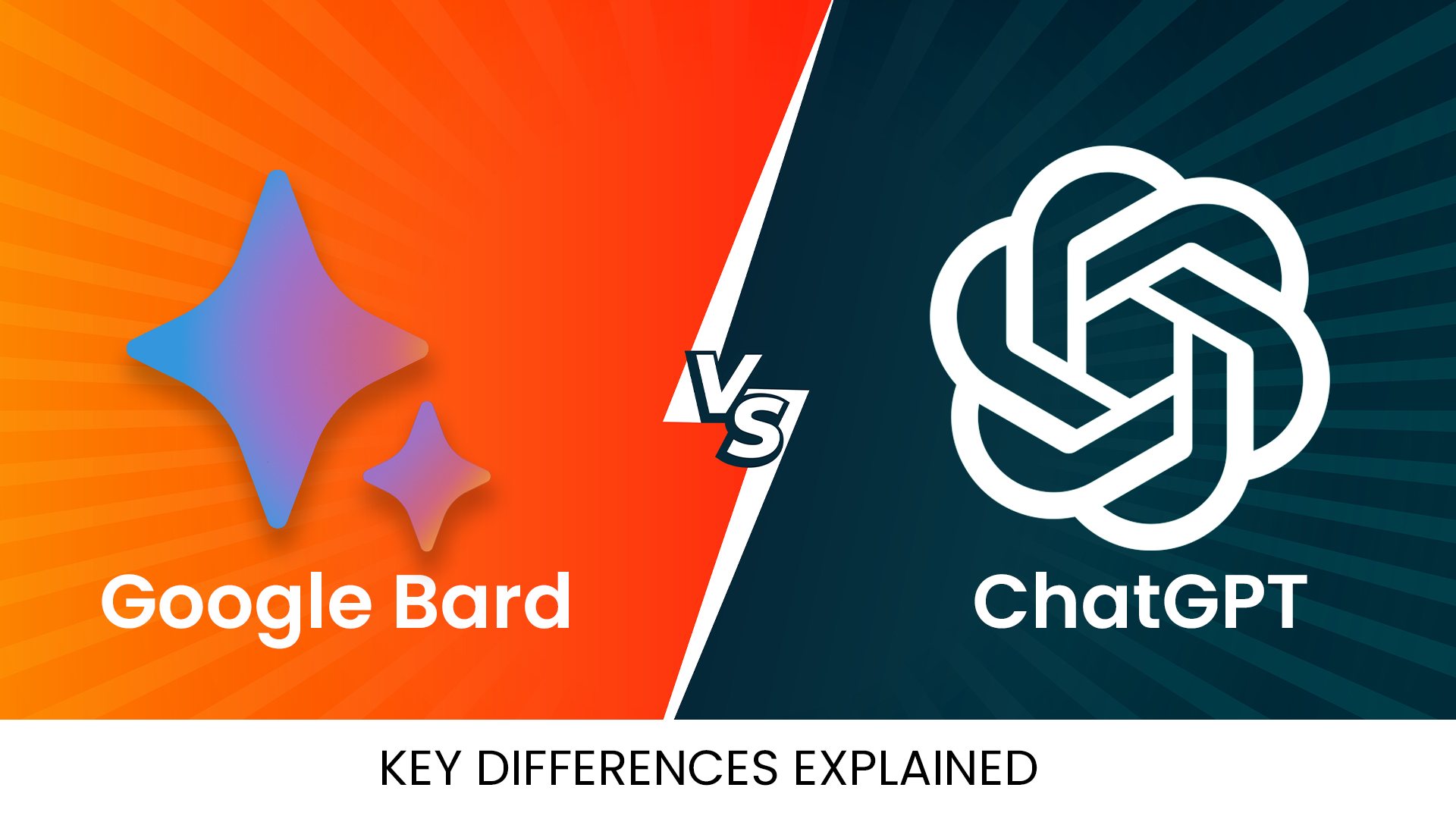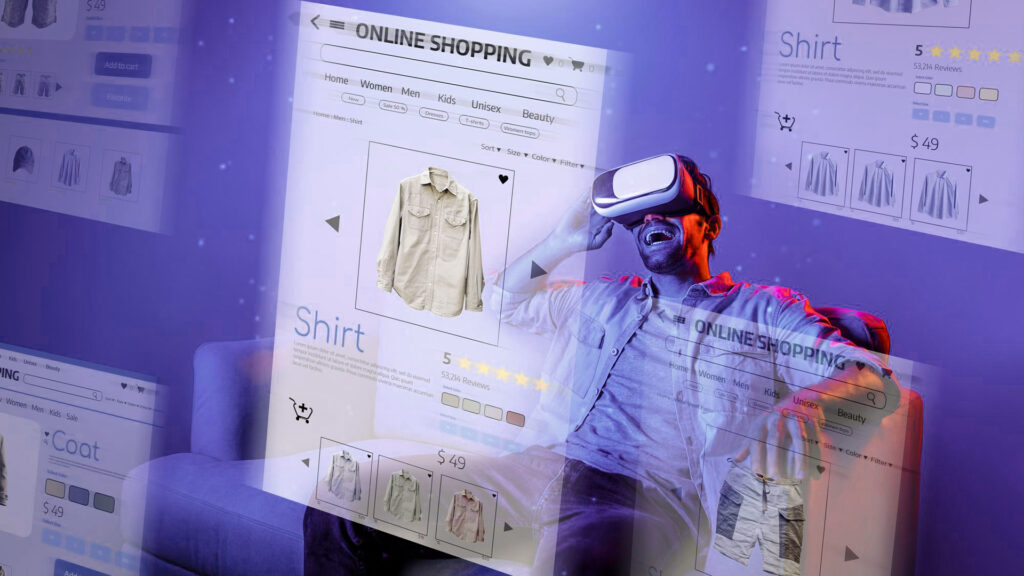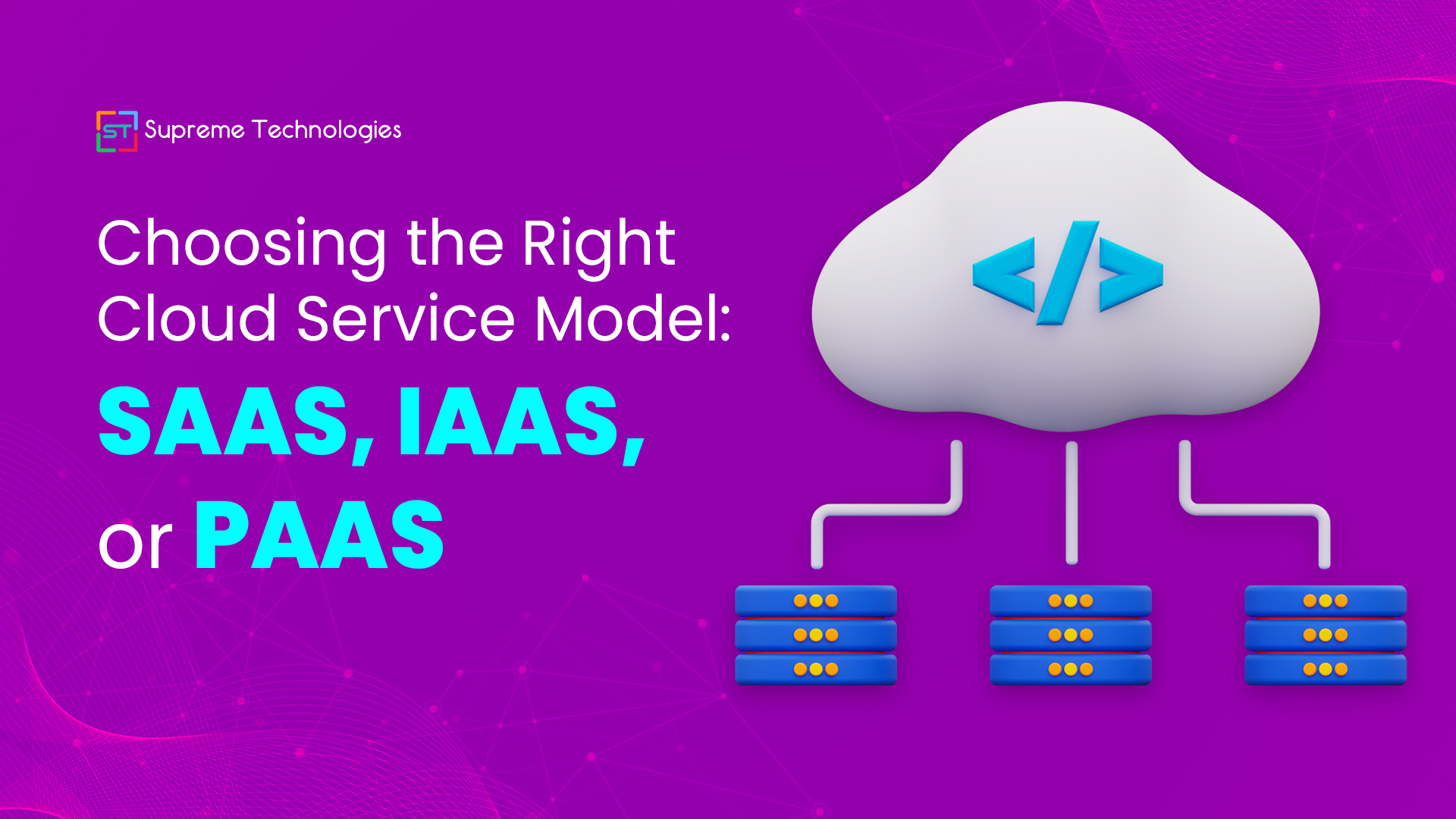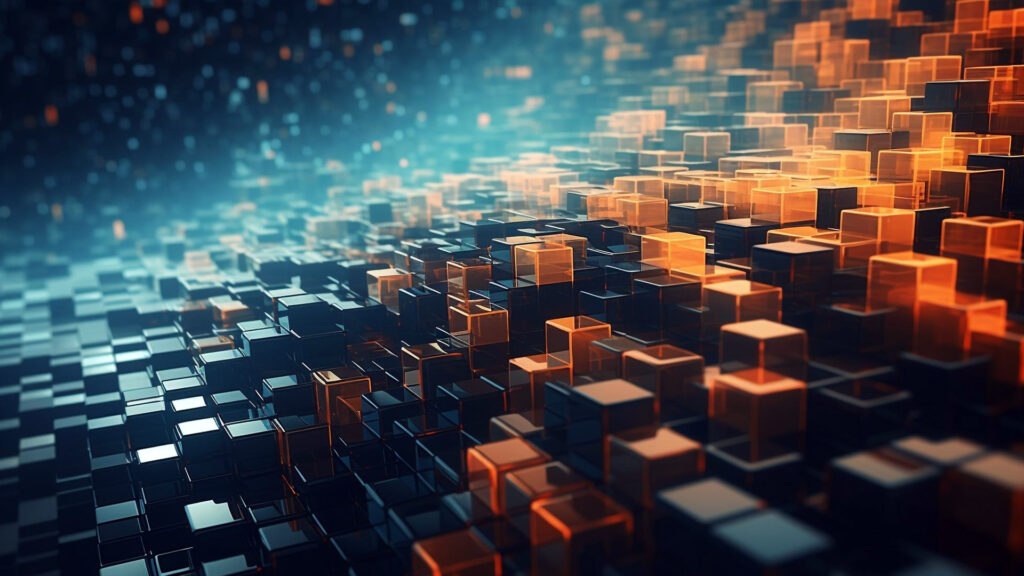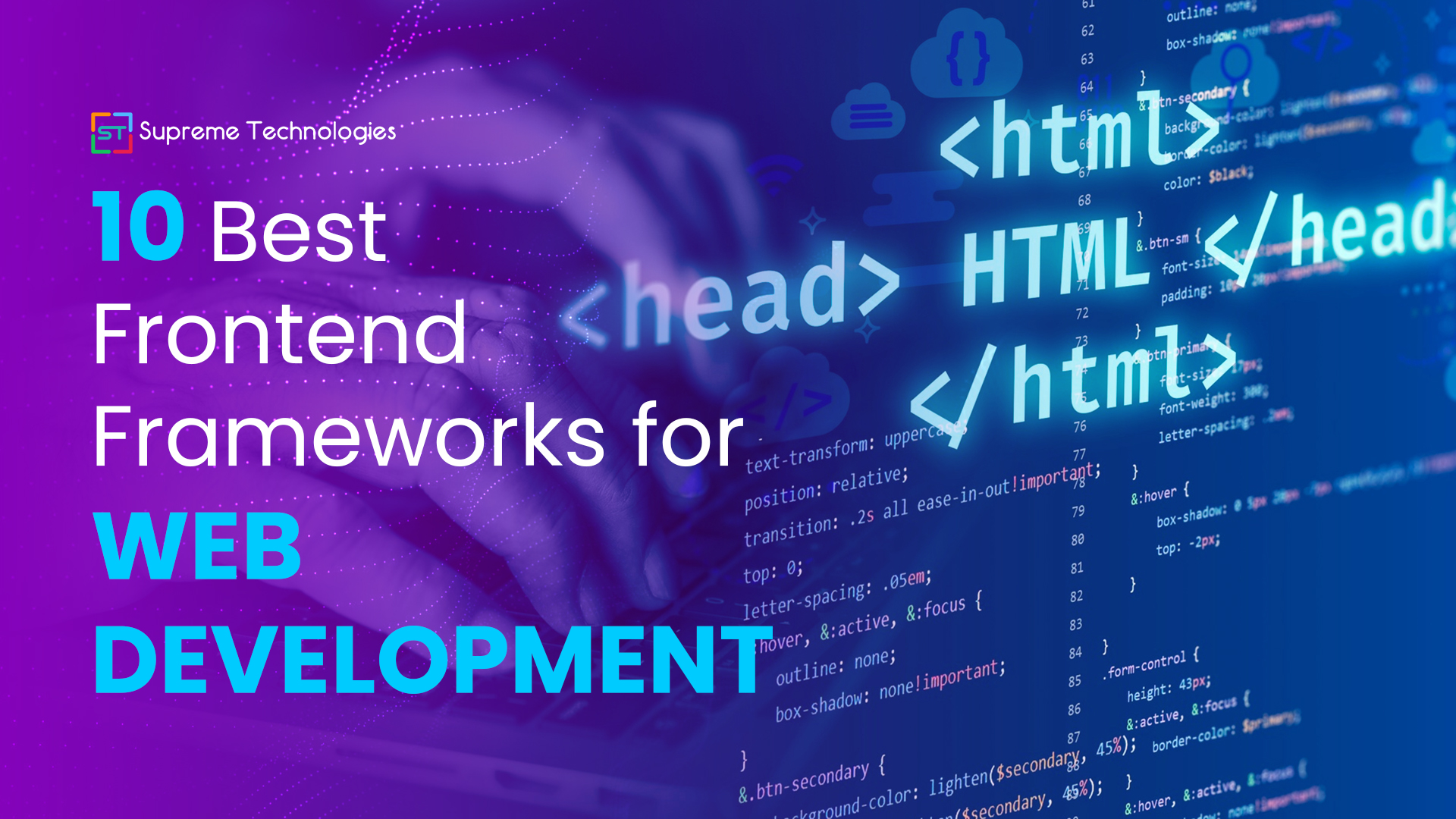Have you ever thought about how your phone’s apps and software stay perfect even after countless updates? Imagine this: developers are coding furiously, testers are putting in their efforts, and new features are added to the apps. But some new changes come with great responsibility – make sure that everything works smoothly and no sneaky bugs have crept in! This is where regression testing comes in. Here, we will explain what regression testing is, its types, how to conduct regression testing, and many more. Keep reading to know!
What is Regression Testing?
It is a type of testing where you can check the changes made in the codebase that do not affect the existing software functionality. For instance, such code changes might involve adding new features, bug fixes, updating current features, etc.
In simple words, regression testing means re-executing previously passed test cases on the updated version of the apps to confirm that all features are still functioning properly. Moreover, regression testing is a series of tests that are conducted each time a new version is added to the codebase.
Is It Possible To Perform Regression Testing Manually?

Yes, such type of testing can be performed manually. Generally, it includes retesting the changed parts of the software application to ensure that the changes haven’t impacted the current functionalities.
Though manual software regression testing is possible, it can be time-consuming and error-prone, especially for big and complex systems. This is why automated regression testing tools are advisable to enhance efficiency and accuracy.
Examples of Regression Testing
Let’s take a web-based e-commerce platform as an example. Suppose the development team adds an enhancement to the search functionality, enabling users to filter the product by its color. Here’s how regression testing may be applied in such case:
- Product Browsing: Apart from the changes made to the search functionality, users should still be able to browse through product categories, and check our product details and items in their cart without having any issues.
- Cart management: After adding a new search filter feature, regression testing ensures that people can still easily add, remove, or update items in the shopping carts.
- Checkout process: Confirmed that consumers can proceed via the checkout process smoothly, from entering shipping and billing information to completing the payment is pivotal. Regression testing ensures that this important functionality remains intact.
- User accounts: We need to test the user’s account management system to verify that they can still log in, update their profile, and check order history without having any issues with changes made.
- Mobile responsiveness: This testing may also involve checking the responsiveness of the platform across several devices and screen sizes to ensure the new search filter has not caused layout or usability problems on mobile devices.
When to Perform Regression Testing?
This testing in software testing is performed when the changes are made or the code is modified including adding new features, fixing bugs, and updating the current software. It is suitable in below cases:
A New Feature Or Functionality Is Introduced To The Application
For example, you have made a website with login functionality enabling users to first login only via email. And now you want to add login via Facebook or Instagram.
There is a Requirement to Change
For instance, you delete the remember password functionality on the login page which was applicable easily. Regression testing is conducted after every such change.
When Defects Or Patches Are Fixed In The Codebase
For example, when the tester finds a broken login button. Once the developers fix the bug, they test the login button for expected results, while simultaneously performing tests for other functionalities related to the login button.
When Performance Issues Are Fixed
For instance, when a page takes 5-7 seconds to load, the loading time is reduced to 2 seconds.
When There Are Environment Or Configuration Changes
For example, update the database from MySQL to Oracle.
Advantages and Disadvantages of Regression Testing
Advantages:
- Regression testing makes sure that any change in code does not negatively impact other functionality.
- It ensures that already solved issues don’t occur again.
- This software regression testing serves as a risk mitigation strategy during testing.
- Easy to learn, understand, and determine.
Disadvantages:
- Without automation, this type of testing takes more time.
- Testing is required for all small changes of code.
- A repetitive process of testing can affect agile sprint.
- Needs you to create complex test cases.
How to Conduct Regression Testing?
Normally, there are no fixed patterns to perform this testing. But, there are several methods that quality analysts should use while conducting testing:
Step 1: Regression Test Selection
First, you need to choose the test cases requiring re-testing. Keep in mind that you would not be able to test the entire test suite, and the selection of test cases relies on the module where there is a change in the source code.
Then, you divide the test cases into:
(i) Reusable Test Cases
(ii) Obsolete Test Cases.
Reusable test cases will be used for future regression cycles, while you won’t consider Obsolete ones for the upcoming testing cycles.
Step 2: Know the Time for Executing Test Cases
The next thing you need to do is determine the time it will take to execute the chosen test cases.
Several factors that impact the execution time are test data creation, regression test planning by the quality analyst team, and checking of all the test cases.
Step 3: Identify the Test Cases that can be Automated
Here, as per the results of exploring testing, the QA team can decide the test cases that they can automate. Automated test cases are faster as compared to manual testing and enable you to reuse the same script again. So, divide the test cases into two groups –
(i) manual test cases
(ii) automated test cases
Step 4: Test Cases Prioritization
Now, you collect all the test cases and prioritize them such as high, medium, and low. By this evaluation, you will execute the high-priority cases first, followed by medium and low-priority test cases. The priority will depend on the product’s functionality and user involvement.
Step 5: Executing Test Cases
Finally, it’s time to execute all the test cases and test whether the product is working as it should or not. You can go for manual testing or automation as per the requirement. For automated regression testing, using functional tools like Selenium, QTP, Watir, etc., allows you to execute the test cases faster.
Conclusion
Regression testing is a crucial aspect of software development that ensures code changes do not impact existing functionality. By re-executing previously passed test cases, developers can maintain software quality and reliability. While it can be time-consuming, especially when done manually, the benefits of catching potential issues early far outweigh the costs. With proper test case selection, prioritization, and execution strategies—including automation where appropriate—regression testing helps deliver stable, high-quality software products that meet user expectations and business needs.
Get more updates for our next blog.